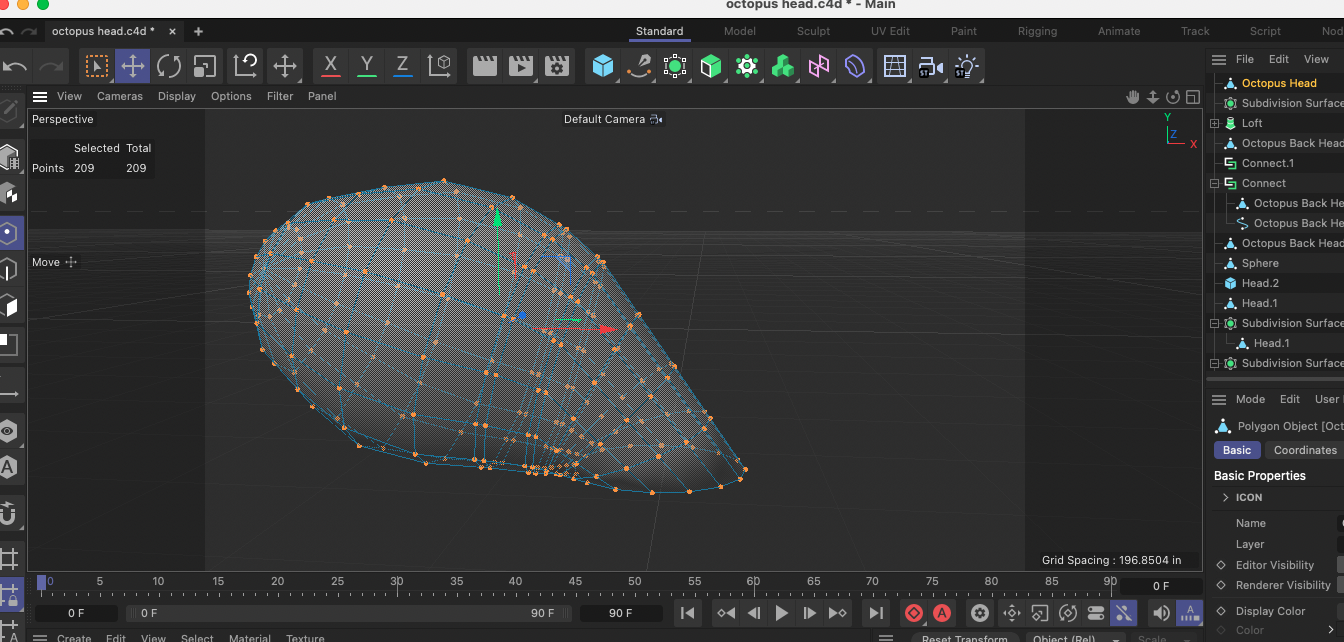 A new project, this one requiring the construction of an octopus model. I'm starting with the head. There are many ways to construct a polygon model and I often switch from one to another as I go along. I tried box modeling first, using a drawing of an octopus as a guide. But box modeling is too angular for such an organic shape, I think, so I switched to a sphere primitive to shape the back of the head, stretching it along the Y-axis using the scaling tool. I could have used the taper deformer as well, but scaling along the Y-axis made for a reasonably good start. I also used the symmetry object, meaning I cut the sphere primitive in half so I only had to worry about modeling half the model and let symmetry handle the other half. Much less stressful. Once the sphere primitive was stretched, I eliminated polygons at the 3/4 mark, selected the outside edge using the loop tool (U-L on the keyboard), converted the edge to a spline, then made a second identical spline and scaled it down, positioning it on the X-axis, in essence forming the neck (or the bottom of the face, depending on how one views octopus anatomy). Then I connected the two splines using the loft tool, used Connect Objects + Delete to form a single object, and connected (what will become) the face to the back of the head using the bridge tool. I'd like to add some eyes, so sculpting is next.
0 Comments
Leave a Reply. |
Robert BorowskiMostly, he writes for a living. Archives
March 2023
|
Copyright © 2015 - 2024 The Brandywine Company. All Rights Reserved.
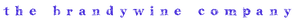

 RSS Feed
RSS Feed